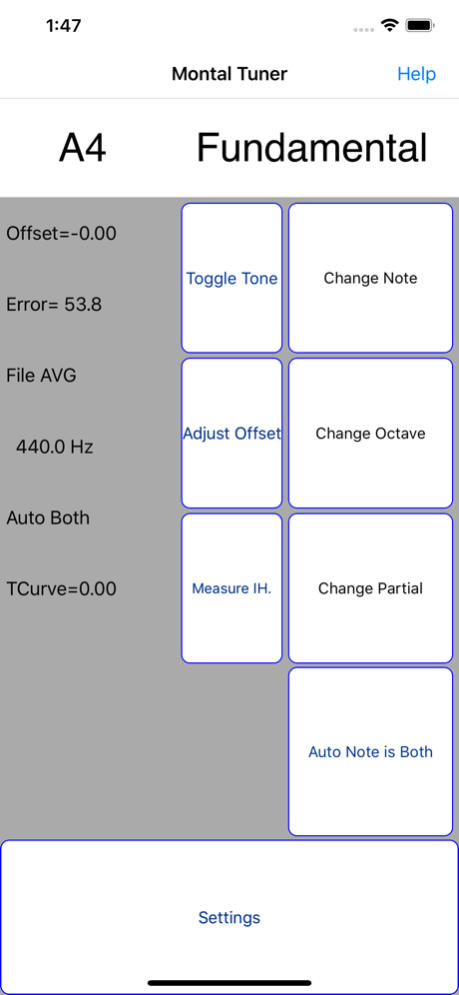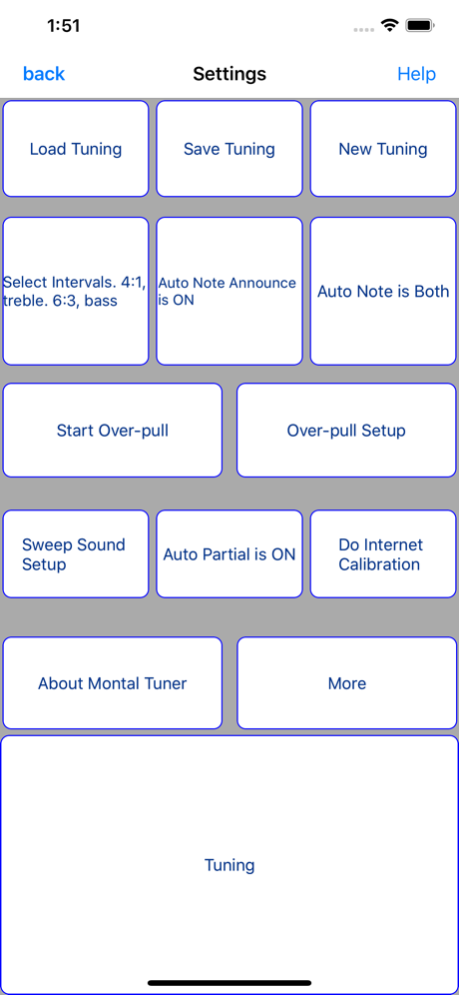Montal Tuner 1.7
Continue to app
Paid Version
Publisher Description
Montal Tuner is 100% designed from the ground up for blind piano tuners to provide an electronic tuning aid similar to the professional visual piano tuning aids. It provides a unique feedback sound that conveys the same sense of movement that is provided by strobe-type displays to indicate sharp or flat. Samples of these sounds can be previewed on our support website, along with the complete user manual that is included in the app as help files. This app should be used with VoiceOver turned on and with headphones connected.
Notable features of Montal Tuner:
* Measures and uses inharmonicity of the piano to construct a custom tuning for each piano.
* Can store and recall tuning files for individual pianos
* Includes a pre-packed tuning file for an average piano if you don't want to create custom tunings.
* Can be set up to use historical unequal temperaments.
* Switches notes automatically when you play the next note.
* Pitch-raise mode included.
Montal Tuner lets you customize a tuning by sampling the inharmonicity for a few notes of the particular piano. You can choose the kind of tuning stretch you want, based on octaves, double-octaves, or other intervals. Then you start tuning.
After a custom tuning has been created from inharmonicity measurements, you can store this tuning by name. The next time you need to tune that piano, or one very much like it, you simply load that same tuning file and start tuning. There essentially is no limit to the number of tuning files that you can save. Montal Tuner comes with an "average" tuning file so you can start tuning right away.
Montal Tuner covers the normal piano range from A0 to C8 (88 notes). The automatic note-switching feature makes it possible to enjoy hands-free operation. Montal Tuner switches up to 3 notes up or down from the current note. In addition to automatic note-switching, there is also one-touch manual note switching.
The sweeping tone tuning indicator used by Montal Tuner to simulate a strobe tuner is filtered white noise rather than a pure tone. This allows the user to hear the piano directly while the sweeping tone is sounding. The goal in tuning is to stop the sweeping of the tone - just like stopping the movement of a visual strobe.
The pitch-raise function pre-measures the pitch of the piano before you tune it. Based on these measurements, tuning targets are established a calculated amount beyond the desired pitch for each note. After all the notes have been tuned in this way, the pitch of each note is closer to the desired pitch than if these exaggerated tuning targets had not been used.
Nov 27, 2022
Version 1.7
1. Bug fix: When loading a tuning file the redundant VoiceOver reporting of the number of files in the list on every entry has been eliminated. Now the number of items in the list is only announced when you first open the list of tuning files.
2. An added option mutes the sweeping tone when you are trying to tune unisons aurally.
3. When the pitch of the note being tuned is more than 40 cents off from the correct pitch, VoiceOver announces the amount of tuning error numerically.
3. An added option generates the target pitch instead of the sweeping sound whenever the note being tuned is very far from the correct pitch.
4. Default partials for new tunings can now be set to custom values to override the standard default table of partials. Also the default table of partials for new tunings has been changed to use the fourth partial in the low bass.
About Montal Tuner
Montal Tuner is a paid app for iOS published in the Audio File Players list of apps, part of Audio & Multimedia.
The company that develops Montal Tuner is Real-Time Specialties. The latest version released by its developer is 1.7.
To install Montal Tuner on your iOS device, just click the green Continue To App button above to start the installation process. The app is listed on our website since 2022-11-27 and was downloaded 54 times. We have already checked if the download link is safe, however for your own protection we recommend that you scan the downloaded app with your antivirus. Your antivirus may detect the Montal Tuner as malware if the download link is broken.
How to install Montal Tuner on your iOS device:
- Click on the Continue To App button on our website. This will redirect you to the App Store.
- Once the Montal Tuner is shown in the iTunes listing of your iOS device, you can start its download and installation. Tap on the GET button to the right of the app to start downloading it.
- If you are not logged-in the iOS appstore app, you'll be prompted for your your Apple ID and/or password.
- After Montal Tuner is downloaded, you'll see an INSTALL button to the right. Tap on it to start the actual installation of the iOS app.
- Once installation is finished you can tap on the OPEN button to start it. Its icon will also be added to your device home screen.